Flicker effect with JavaScript applications
A lot of web applications are nowadays build with a JavaScript framework, rendering the HTML in the browser (client side). There are a few reasons for this, like:
- avoiding server-browser round-trips to modify one HTML element
- it is easier to keep the server side stateless if you maintain the state in the browser
- the server can expose a public REST API for partners. And your own JavaScript application can use this API, encouraging eating our own dog food
Building a client side JavaScript application is not always easy for teams used to server side code, and a few frameworks can help there, like AngularJS, Ember or React
We will look at an example with React
To display the HTML, a few steps are needed:
-
The browser loads HTML, CSS and JavaScript.
It displays the HTML delivered directly by the server.
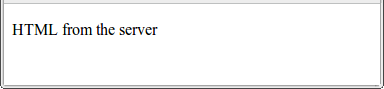
With AngularJS, if inline expression are used, the user can see the following for a few milliseconds:
hello {{firstname}}
before AngularJS replaces this expression with its computed value. -
The JavaScript framework manipulates the DOM and the user can then see the application.

-
If the application needs to display some data from the server, it must first request it with Ajax. The data is displayed only after being received by the browser.

(to make the flicker more visible, I introduced a latency of 500 ms to simulate a slow backend)
The user experience is not optimal. The application flickers at each step, as the DOM is changed several times in a few seconds.
Avoiding the flicker effect
On the client side
In the browser, we can mitigate the flicker effect. Some applications show a spinner as long as the page is not ready to be shown. The not-yet-completed DOM is hidden before being shown in one final step.
For example, AngularJS provides the ng-cloak directive. With this directive, AngularJS can hide the HTML as long as it is not ready.
Welcome back to server side rendering
Instead of rendering everything in the browser, it is also possible to first render the page on the server side, serve it when ready, and when updating it on the client side when necessary.
(Please notice that this technic allows the HTML to be indexed for search engines that do not execute the JavaScript.)
From example, React can render a UI component without any browser with React.renderComponentToString.
With this function, the complete page can be prepared on the server side, send under this form to the browser that can directly display the ready application. On the client side, the same JavaScript code can dynamically manipulate this DOM as a normal client side application.
The React server rendering example demonstrates how to use React's server rendering capabilities. Rendering a JavaScript application on the server side is technically possible because the JavaScript is executed by Node.js.
And what about the JVM?
If you are not using NodeJS, but the Java Virtual Machine (JVM), you might be disappointed at this time. Pre-render a JavaScript application is only possible with Node.js?
In Java, there are a few projects that can save us:
-
trireme provides a Node.js API and can run node.js scripts inside Java. It uses Rhino, the current JavaScript implementation for the JVM. (With Java 8, let's see if trireme will use the new JavaScript implementation, Nashorn, or whether Nashorn will implement the node.js API itself.)
-
js-engine provides Akka Actors to execute JavaScript code with trireme or with node.js
As a proof of concept, I implemented a little play application that uses these projects to pre-render a React component on the server side.
The JavaScript is loaded:
val serverside = Play.getFile("public/javascripts/serverside.js")
An actor is created for a JavaScript engine (trireme or node.js)
val engine = Akka.system.actorOf(jsEngine, s"engine-${request.id}")
We receive the data from the database:
data <- initialData
and let the JavaScript code execute with that data as parameter
result <- (engine ? Engine.ExecuteJs(new File(serverside.toURI), List(data))).mapTo[JsExecutionResult]
The result is send to the browser
Ok(views.html.index(Html(new String(result.output.toArray, "UTF-8"))))
complete controller code:
// with js-engine
def serverSideTrireme = serverSideWithJsEngine(Trireme.props())
// with node
def serverSideNode = serverSideWithJsEngine(Node.props())
private def serverSideWithJsEngine(jsEngine: Props) = Action.async { request =>
import akka.pattern.ask
import scala.concurrent.duration._
val serverside = Play.getFile("public/javascripts/serverside.js")
implicit val timeout = Timeout(5.seconds)
val engine = Akka.system.actorOf(jsEngine, s"engine-${request.id}")
for {
data <- initialData
result <- (engine ? Engine.ExecuteJs(new File(serverside.toURI), List(data))).mapTo[JsExecutionResult]
} yield {
Ok(views.html.index(Html(new String(result.output.toArray, "UTF-8"))))
}
}
The code serverside.js uses the node.js modules API to render our main component (CommentBox).
var React = require('./react'),
CommentBox = require('./CommentBox');
It then loads the data given as first parameter in the controller
// take data from parameters
var data = JSON.parse(process.argv[2]);
It renders the CommentBox component to a String and output it to console.log so that the Scala controller can receive the result with result.output.toArray
console.log(React.renderComponentToString(CommentBox(backend)({data: data, onServerSide: true})));
Complete code:
var React = require('./react'),
CommentBox = require('./CommentBox');
// take data from parameters
var data = JSON.parse(process.argv[2]);
var backend = {
loadCommentsFromServer: function(settings) {
},
handleCommentSubmit: function(settings) {
}
};
console.log(React.renderComponentToString(CommentBox(backend)({data: data, onServerSide: true})));
This page does not flicker anymore compared to the first version.
Drawback with server side rendering
The drawback with pre-rendering the page on the server side is that we have to wait to have all the data before sending the page. In the sample application, I introduced a latency when requesting the data to simulate a slow database.
The browser must also wait long before getting any HTML. The following diagram shows that the application (deployed on Heroku) needs more than one second to deliver the page!
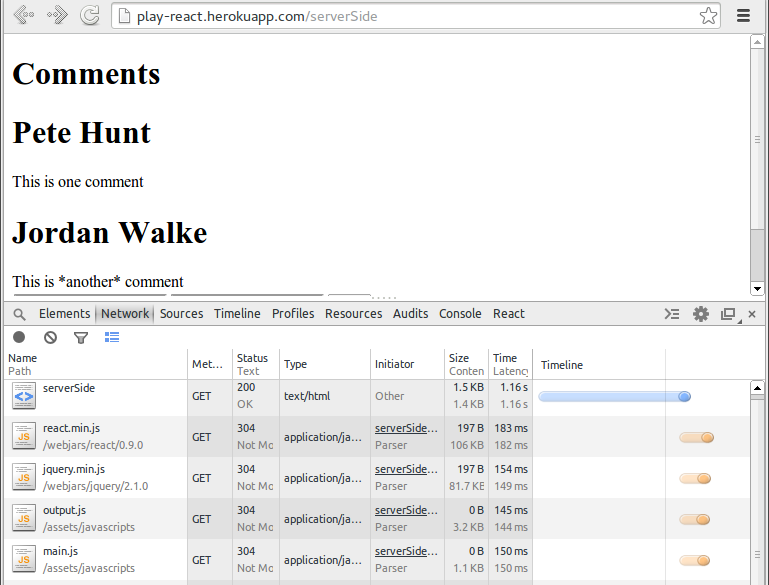
Can we optimize more?
We can optimize this version by sending the first bytes of the HTML page before having any data. When the data is there, we can send the rest of the page.
With that variant, we can include the CSS and part of the JavaScript in the <HEAD> section of the HTML page. The browser receives this information very quickly and can begin downloading these assets. The server lets the connection open and when the rest of the page is ready, it is send to the browser.
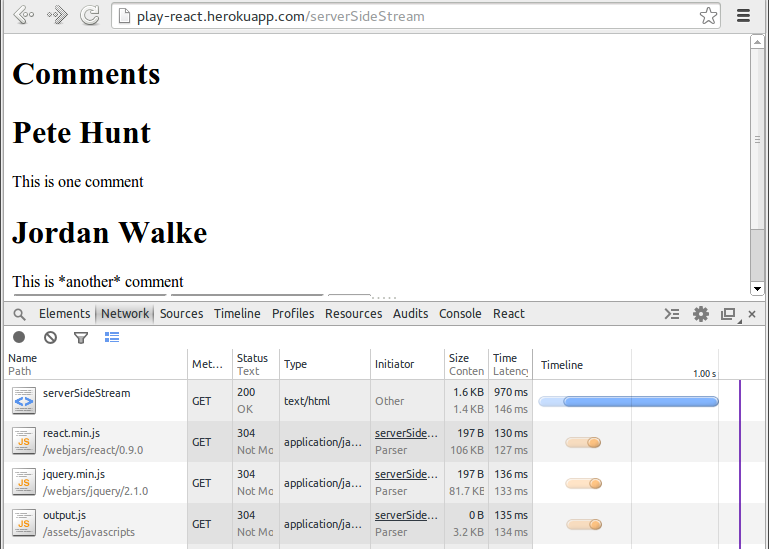
To implement this, I used the Facebook’s BigPipe concept as presented in the talk “Building composable, streaming, testable Play apps” from Yevgeniy Brikman
It is not a "Silver Bullet" as we are still waiting for the data before displaying it to the user (that makes sense). But the browser can load the stylesheets, the JavaScripts very quickly, leading to a more responsive page.
Integrate Play and trireme
To resolve node.js modules, trireme needs to access the JavaScripts directly on the file system. But Play Framework package all the public assets in the jar, making the JavaScript assets not available with Play.getFile
It would be easier if trireme would use a FileSystem object, but this API is only available from Java 7.
To wordaround this, I configured the SBT Universal plugin to deploy the public assets to the file system:
- in build.sbt:
PublicOnFileSystem.settings
- project/PublicOnFileSystem.scala
import sbt._
import sbt.Keys._
import play.Keys.playAssetsDirectories
import com.typesafe.sbt.SbtNativePackager._
object PublicOnFileSystem {
val settings = Seq(
mappings in Universal <++= playAssetsDirectories map { directories: Seq[File] =>
directories.flatMap { dir: File =>
val directoryLen = dir.getCanonicalPath.length
val pathFinder = dir ** "*"
pathFinder.get map {
publicFile: File =>
publicFile -> ("public/" + publicFile.getCanonicalPath.substring(directoryLen))
}
}
}
)
}
Conclusion
I personaly think that we will more and more use JavaScript even on the server side. Projects like Vert.x are interesting because they support this from the beginning. With Play Framework on the JVM, there is currently a lot of effort put to support that.
This proof of concept shows that it is already possible to achieve that. And I guess it will be even easier in the future.
If you need more information, the code is available on github.